
Search images from all possible sources you may think of using ginipic. Ginipic offers photo searching from multiple sources like Photo Sharing sites(Flickr, Photobucket, Picasa), Online Image Search Engines(Google, Yahoo, Bing), Stock photos(Fotolia, Dreamstime, Crestock) and local pictures stored in your computer simultaneously.

It’s a very useful software for a wide category of users, whether you are a graphic designer searching for stock photos, icons etc or a naive user searching photos for wallpaper, school project etc. Ginipic has made photo searching very easy by combining popular online photo sources under a single umbrella. It’s a freeware so download ginipic now and see yourself what ginipic has to offer.
Here is a list of useful features of ginipic -
-
Search Photos from Multiple Sources
- Use ginipic to search photos from your favorite photo sharing sites or search engines, like Flickr, Photobucket, Picasa, Yahoo, Google, Bing and also from your local storage.
-
No Duplicates in your Search Results
- Ginipic filters all search results for duplicates.
-
Unlimited Results per Frame
- Browse hundreds of pictures in a collage style frame.
-
Advanced Search Options
- With advanced search options, you can customize every photo source.
-
Browse Computers for Images
- Quickly and easily browse images from your computer's local and network folders.
-
Copyright Info, Tagging, Aspect Ratio, Resize away
- You can view copyright details of images appeared in search results, tag images to easily find them from Favorites, see images in original Aspect Ratio and resize preview window size.
-
Drag and Drop, Post to Blog, Save Locally, Open In, Share, Set as Wallpaper
- Drag and Drop feature enables you to easily move picture to and from different workspaces, post online images to your Blog by clicking "Copy Link as Html" from copy option in preview window and then inserting the code as HTML in your post, save online images locally using the save option in preview window, Open images with your default picture viewing software by double clicking them in the preview window, share online pictures by email or social networking sites, set images as desktop background from preview window.


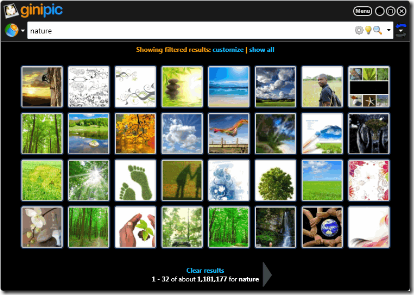


3 comments:
Darun Boss chaliye jao..................!
Ekhon notun tobe don't mind popular hote time lagbe na.......
keep hope and continue wiyh the good work you r doing
...Abhijit
Nice and very useful.
Post a Comment