Many of us are unaware that Microsoft Windows has a option called hibernation. This allows you to save your current working session without closing a running program or file. Then you can resume that session anytime when you start your PC. It’s somewhat like the stand by mode of Windows. Though stand by mode requires power, so we can’t unplug the PC from power because doing so may result in data loss and the user will not be able to resume the session. Hibernation doesn’t require any power and uses the hard disk drive to store entire RAM contents. So how much disk space will hibernation eat depends on the size of RAM you have. Generally hibernation is faster than regular shut down and start up.
In Windows XP hibernation is hidden and can be enabled by the following process:
Right click on your desktop->click Properties->Screen Saver->Power->Hibernate->tick Enable hibernation->Apply.
Now after enabling hibernation to hibernate instead of regular shutdown, press the Shift key when the Turn off computer option appears on screen.
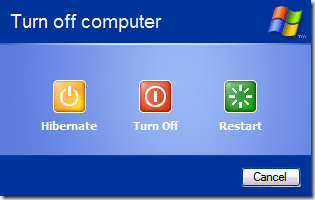





 Bharti Airtel is one of the leading GSM mobile service provider providing mobile internet service via GPRS/EDGE in India. Airtel offers data transfer speeds up to 58 kbps via GPRS and up to 230kbps via EDGE network. All major cities are already covered by EDGE. Though to get EDGE speeds in EDGE covered areas you need to have an EDGE supporting handset.
Bharti Airtel is one of the leading GSM mobile service provider providing mobile internet service via GPRS/EDGE in India. Airtel offers data transfer speeds up to 58 kbps via GPRS and up to 230kbps via EDGE network. All major cities are already covered by EDGE. Though to get EDGE speeds in EDGE covered areas you need to have an EDGE supporting handset.